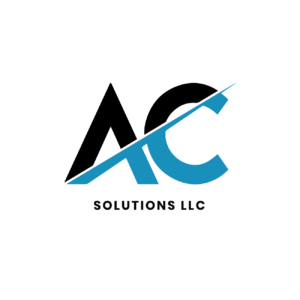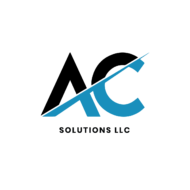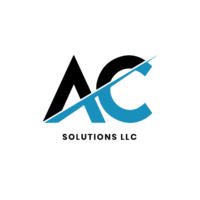Robotic process automation(RPA)
Robotic process automation (RPA)
Artificial Intelligence and automation
Cloud migrations and deployments
Automated code reviews
DevOps engineering
Robotic process automation (RPA) is a form of business process automation technology based on metaphorical software robots (bots) or on artificial intelligence (AI)/digital workers. It is sometimes referred to as software robotics (not to be confused with robot software).
In traditional workflow automation tools, a software developer produces a list of actions to automate a task and interface to the back end system using internal application programming interfaces (APIs) or dedicated scripting language.
In contrast, RPA systems develop the action list by watching the user perform that task in the application’s graphical user interface (GUI), and then perform the automation by repeating those tasks directly in the GUI. This can lower the barrier to the use of automation in products that might not otherwise feature APIs for this purpose.RPA tools have strong technical similarities to graphical user interface testing tools.
These tools also automate interactions with the GUI, and often do so by repeating a set of demonstration actions performed by a user. RPA tools differ from such systems in that they allow data to be handled in and between multiple applications, for instance, receiving email containing an invoice, extracting the data, and then typing that into a bookkeeping system.
In contrast, RPA systems develop the action list by watching the user perform that task in the application’s graphical user interface (GUI), and then perform the automation by repeating those tasks directly in the GUI. This can lower the barrier to the use of automation in products that might not otherwise feature APIs for this purpose.RPA tools have strong technical similarities to graphical user interface testing tools.
These tools also automate interactions with the GUI, and often do so by repeating a set of demonstration actions performed by a user. RPA tools differ from such systems in that they allow data to be handled in and between multiple applications, for instance, receiving email containing an invoice, extracting the data, and then typing that into a bookkeeping system.
Intuitive user interface (UI)
An RPA solution with a user-friendly interface makes it easier for non-technical users to interact with and configure automation processes. A visually appealing and intuitive UI can significantly enhance user experience and adoption.
Drag-and-drop workflow designer
A drag-and-drop workflow designer allows users to create and customize automation processes without writing extensive code. This feature simplifies the automation development process and empowers business users to create their own automation solutions.
Pre-built automation templates
Providing a library of pre-built automation templates for common business processes enables organizations to kick-start their automation initiatives quickly. These templates can be customized and adapted to specific business requirements, saving time and effort in building automation from scratch.
Exception handling and error management
Effective exception handling is crucial in RPA services. The ability to handle errors, exceptions, and unexpected scenarios gracefully ensures smooth automation execution. Features like error notifications, logging, and recovery mechanisms help identify and resolve issues promptly.
Integration capabilities
RPA solutions should have robust integration capabilities to interact with various systems, applications, and databases. Supporting APIs, connectors, and web services facilitate seamless data exchange, enabling automation across different platforms and enhancing the overall efficiency of business processes.
Cognitive automation and AI integration
Cognitive automation involves incorporating artificial intelligence (AI) capabilities into RPA services. Features like natural language processing (NLP), optical character recognition (OCR), and machine learning (ML) algorithms enable intelligent decision-making, data extraction, and process automation based on unstructured data